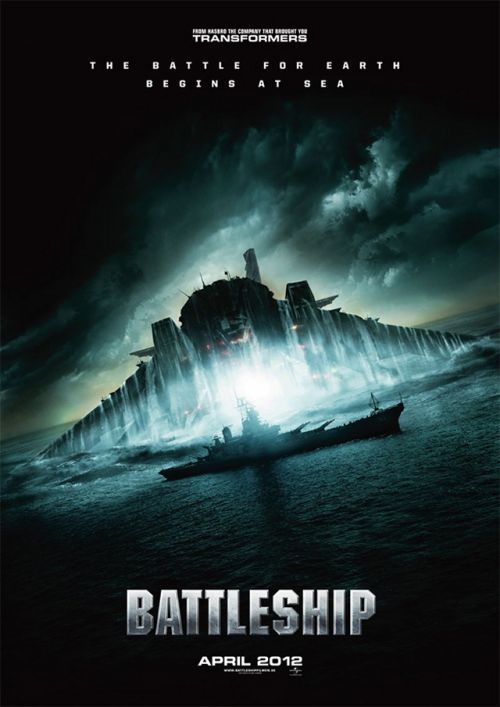Questions or struggles during the assignment?
Next, colorize a B&W image (get hi res version here):
Demo Tilt Shift
download this image here
Actions
Cover how to create and use.Batch
apply an action to a dir of images
Optional Homework
Create your own action that will stylize images.
Final Assignment Due beginning of next class
Put different animal skin on an animal of your choosing. (some animals are harder to blend than others, fuzzy fur for example)
Looking for quality and thoroughness, we will review these in class together.
Also bring any pictures or any questions so we can cover anything you need.
Quote:
“College is a place to learn how to educate oneself rather than a place in which to be educated.”
Continue to teach yourself after this class...